From a long time the readers of CAD Help Center are still searching the solution for installation process of Unigraphics (UG NX 5 or NX 6) in Windows Vista (x32 or x64 bit).
After a long time now I have got a chance to try to install and see the errors while installation or running the UG NX 6 in Windows 7 x64 bit. I was unable to get Windows Vista to try out the UG NX 5 or NX 6, but I have seen that the Windows 7 is up-gradation in Windows Vista.
This is not the final version of Windows 7 but I have got a Genuine copy of this Windows 7 Ultimate x64(Check the screen shot).Can say best ever operating system till today. This is ultra fast to work like copy, paste, installation or uninstallation of a programs,Graphics and other features.
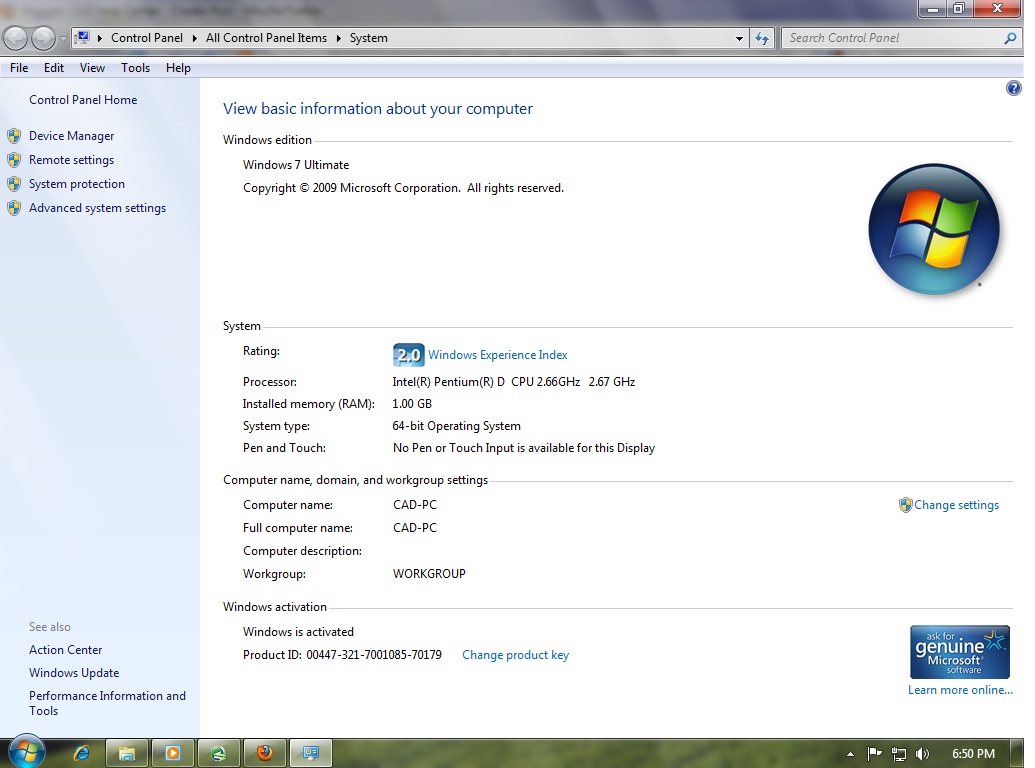 I hope that if the UG NX 6 is running in Windows 7, it will also work in Vista in both.(32 or 64 bit).And also UG NX 5 will work like this in Vista.
I hope that if the UG NX 6 is running in Windows 7, it will also work in Vista in both.(32 or 64 bit).And also UG NX 5 will work like this in Vista.
So here i am writing the procedure of how I install UG NX 6 and configured license file and others files.
Mount or Open the Image in Image Drive. (like Nero or Ultra ISO)
Auto Play will start Installation Automatically.
If Auto Play will not work then open the Image Drive and Double click on Launch file.
First of all install the License Server.(This is same as in my previous Post : See here )
Note that in all versions of x64 bit Windows, if the software you are installing is x32 bit, this will be installed by default in Program files (x86) like. (C:\Program Files (x86)\UGS\UGSLicensing\)
After finishing the installation of License Server click on Install NX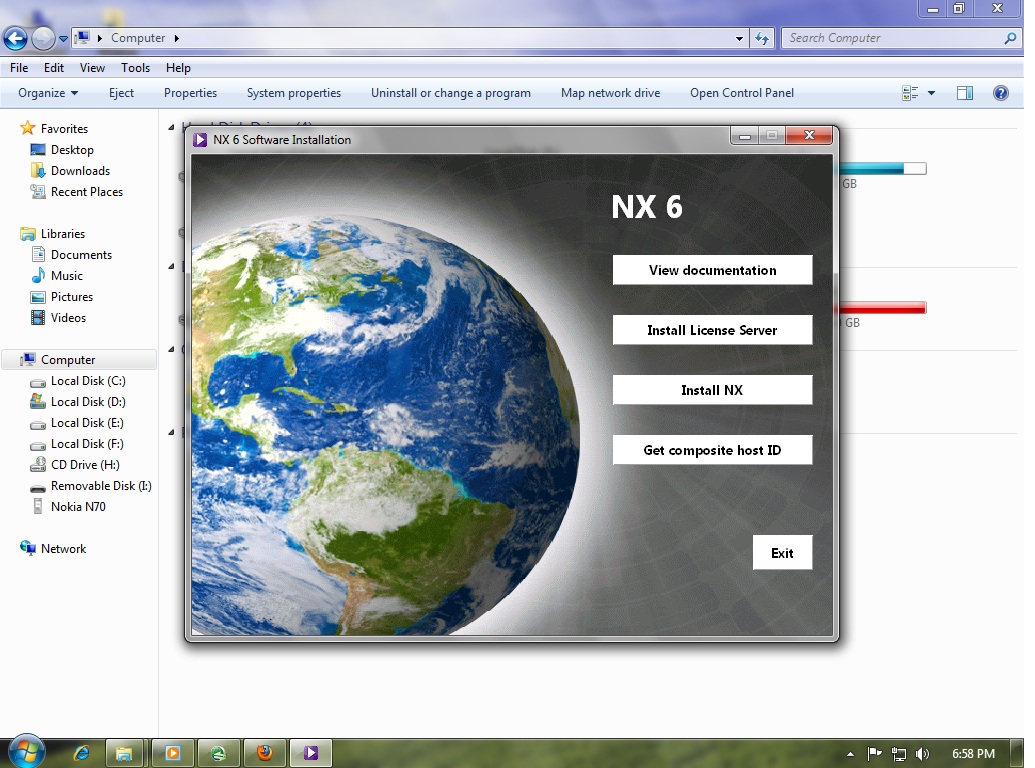 Select English(United States) as setup Language or select as of your Windows Language.
Select English(United States) as setup Language or select as of your Windows Language.
Installation will begin and ask you for Setup Type select Typical and click Next.
Choose Destination Folder as per your own choice. By default it is (D:\Program Files (x86)\UGS\NX 6.0\) . After Destination Folder selection click on Next.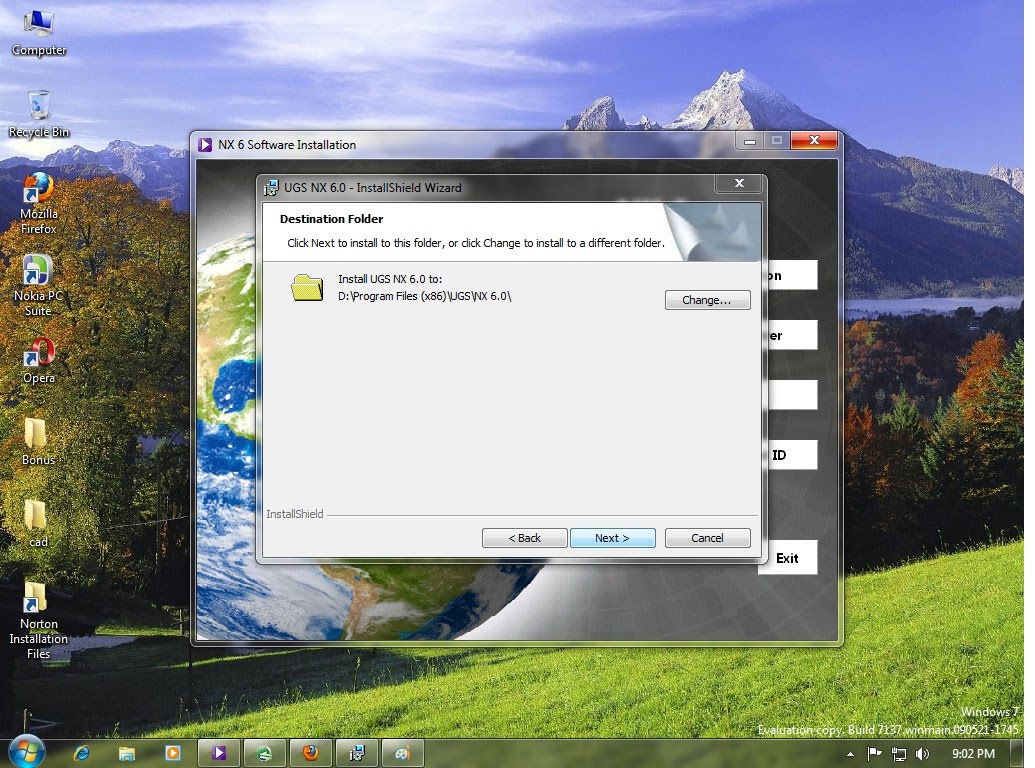 During Licensing check that the port is set at your computer name. Like 28000@Your Computer Name.(Click here to Know your Host Name, Computer Name, Host-ID)
During Licensing check that the port is set at your computer name. Like 28000@Your Computer Name.(Click here to Know your Host Name, Computer Name, Host-ID)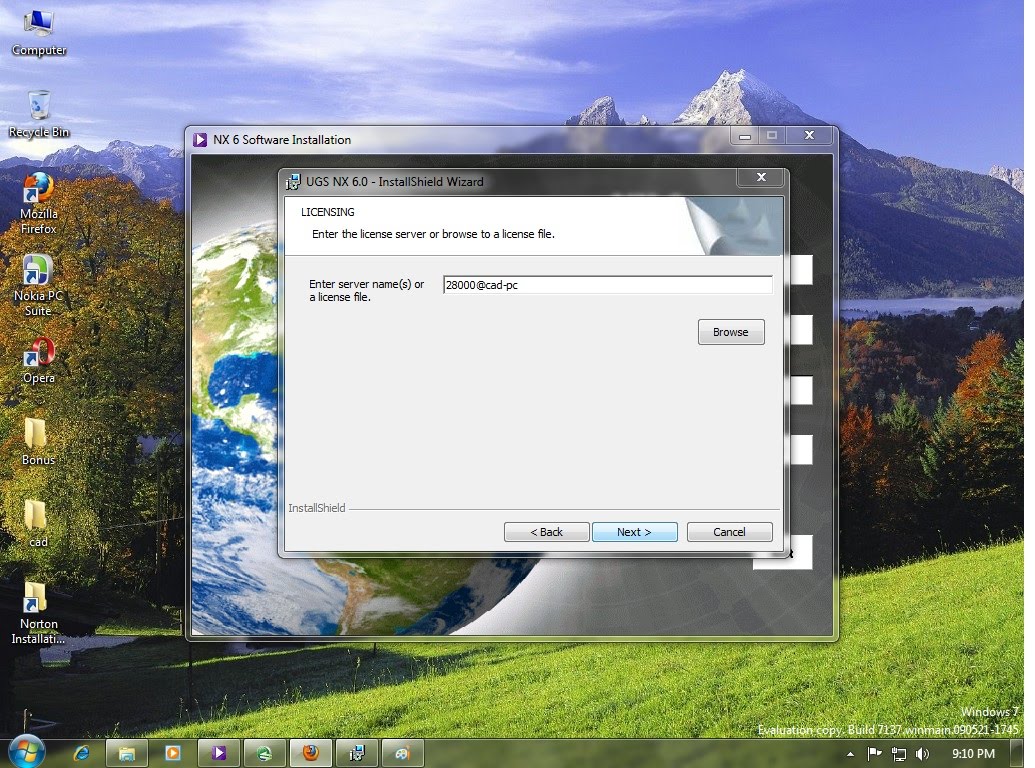 Select the NX Language as your Operating System or Windows Language.
Select the NX Language as your Operating System or Windows Language.
Then if you are ready to install the program click Install or if you want to modify any setting then click Back.
This will start the installation of the program on your Computer. Just wait till the installation wizard Install UG NX 6.
After installation finish run UG from program list or restart your computer and run UG from program list.
If you are installing from the image downloaded by torrent, you have to follow the installation steps provided with the crack, like copy the over cracked files etc.
The UG NX 6 will work fine in Windows 7 x64 bit as shown below.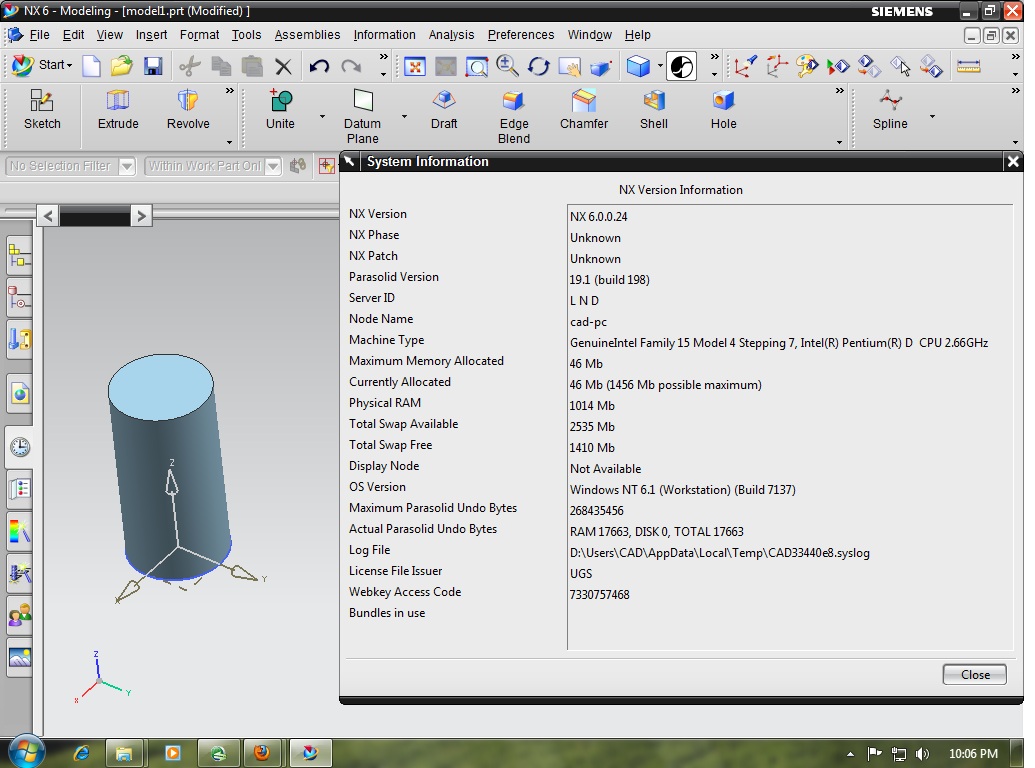 Hope that this will help you to run this great software in a great Windows.
Hope that this will help you to run this great software in a great Windows.
Let me know if you have any issue during installation or running.
Want to make free worldwide calls. Try this
After a long time now I have got a chance to try to install and see the errors while installation or running the UG NX 6 in Windows 7 x64 bit. I was unable to get Windows Vista to try out the UG NX 5 or NX 6, but I have seen that the Windows 7 is up-gradation in Windows Vista.
This is not the final version of Windows 7 but I have got a Genuine copy of this Windows 7 Ultimate x64(Check the screen shot).Can say best ever operating system till today. This is ultra fast to work like copy, paste, installation or uninstallation of a programs,Graphics and other features.
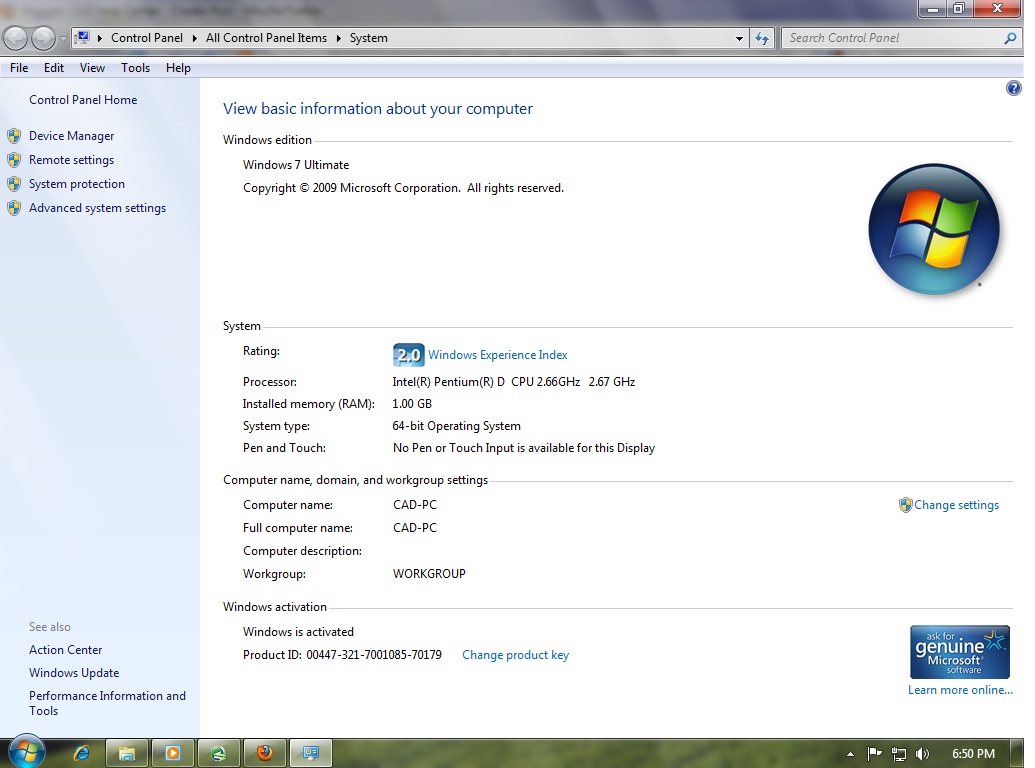 I hope that if the UG NX 6 is running in Windows 7, it will also work in Vista in both.(32 or 64 bit).And also UG NX 5 will work like this in Vista.
I hope that if the UG NX 6 is running in Windows 7, it will also work in Vista in both.(32 or 64 bit).And also UG NX 5 will work like this in Vista. So here i am writing the procedure of how I install UG NX 6 and configured license file and others files.
Mount or Open the Image in Image Drive. (like Nero or Ultra ISO)
Auto Play will start Installation Automatically.
If Auto Play will not work then open the Image Drive and Double click on Launch file.
First of all install the License Server.(This is same as in my previous Post : See here )
Note that in all versions of x64 bit Windows, if the software you are installing is x32 bit, this will be installed by default in Program files (x86) like. (C:\Program Files (x86)\UGS\UGSLicensing\)
After finishing the installation of License Server click on Install NX
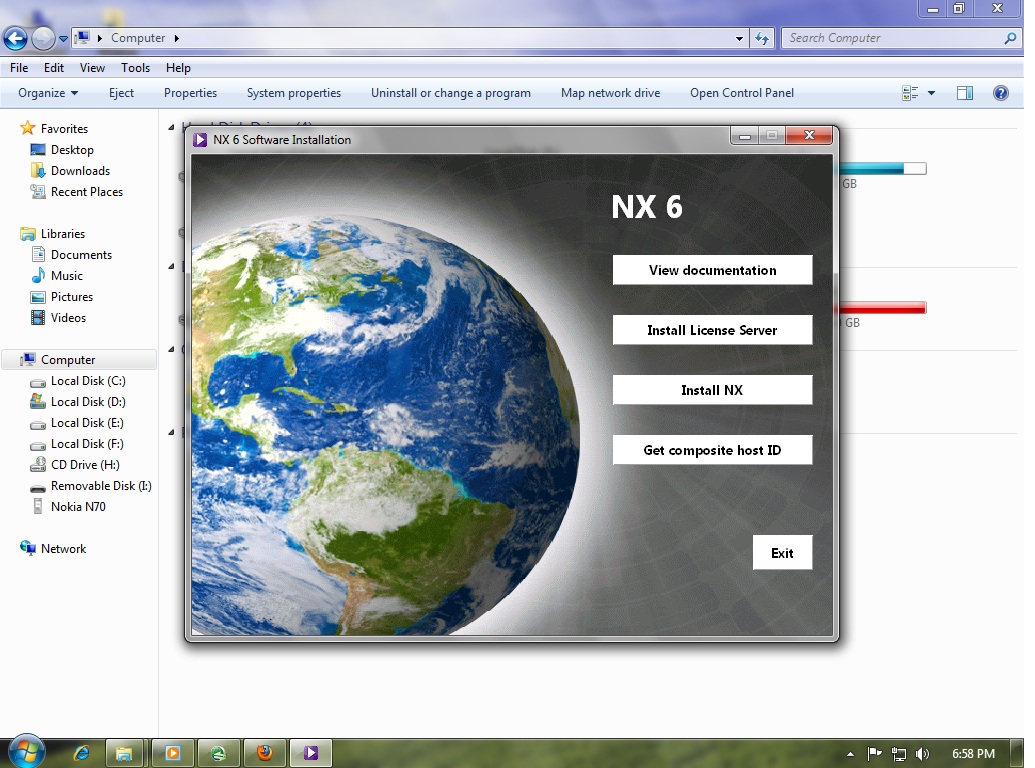 Select English(United States) as setup Language or select as of your Windows Language.
Select English(United States) as setup Language or select as of your Windows Language. Installation will begin and ask you for Setup Type select Typical and click Next.
Choose Destination Folder as per your own choice. By default it is (D:\Program Files (x86)\UGS\NX 6.0\) . After Destination Folder selection click on Next.
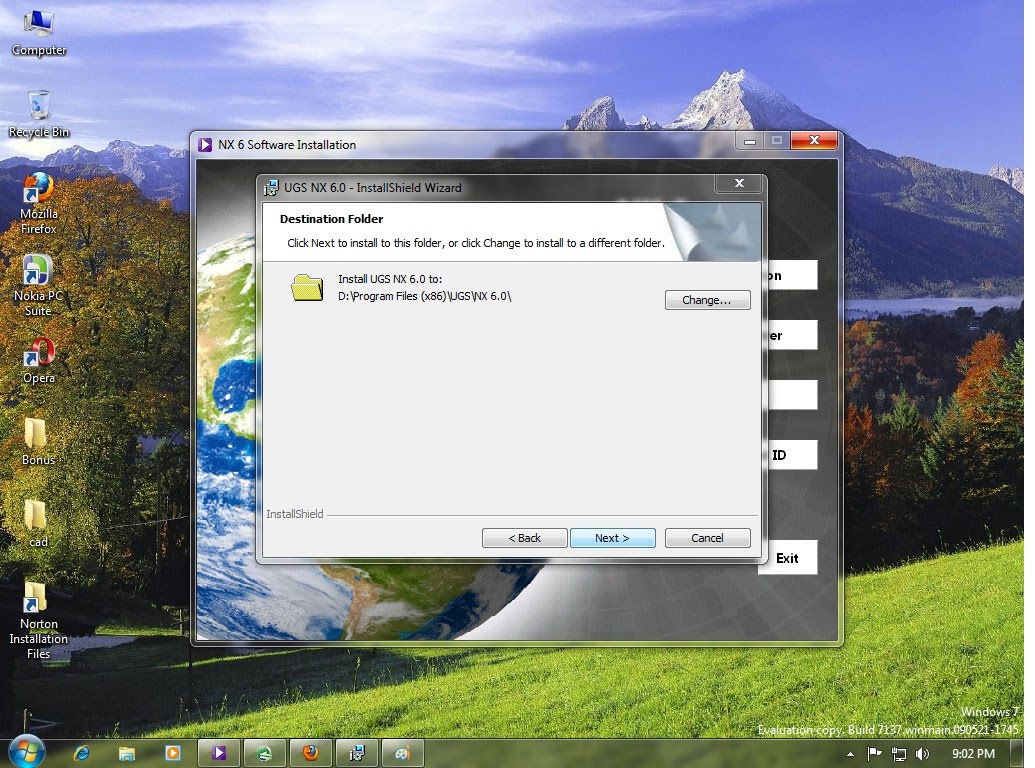 During Licensing check that the port is set at your computer name. Like 28000@Your Computer Name.(Click here to Know your Host Name, Computer Name, Host-ID)
During Licensing check that the port is set at your computer name. Like 28000@Your Computer Name.(Click here to Know your Host Name, Computer Name, Host-ID)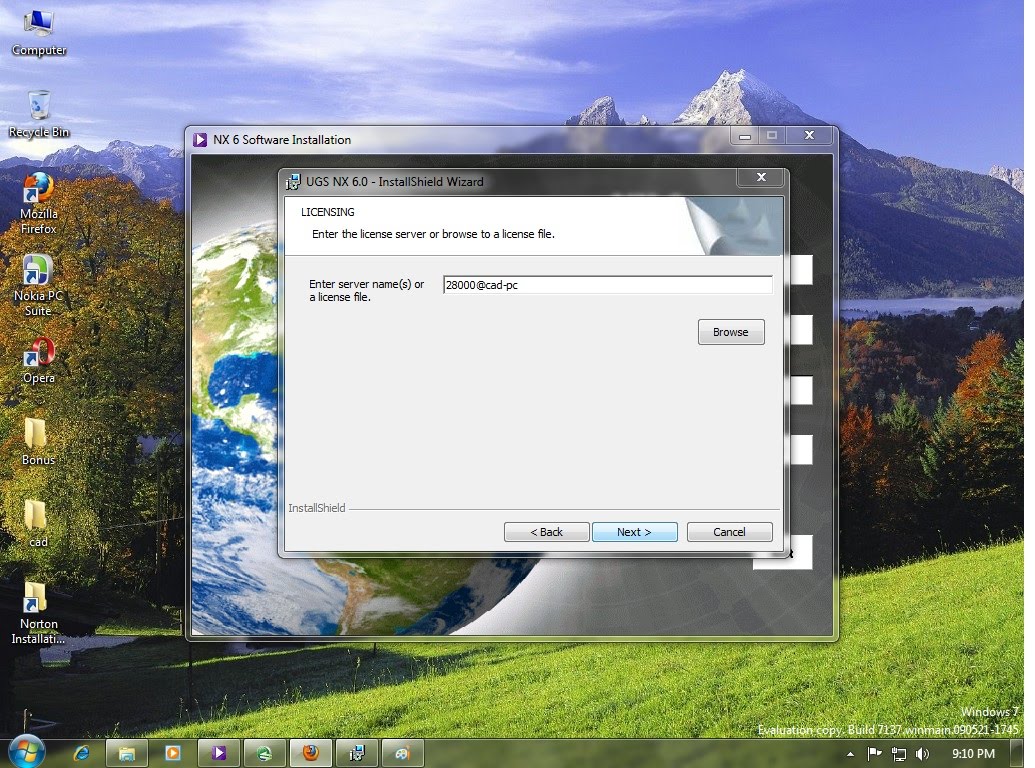 Select the NX Language as your Operating System or Windows Language.
Select the NX Language as your Operating System or Windows Language. Then if you are ready to install the program click Install or if you want to modify any setting then click Back.
This will start the installation of the program on your Computer. Just wait till the installation wizard Install UG NX 6.
After installation finish run UG from program list or restart your computer and run UG from program list.
If you are installing from the image downloaded by torrent, you have to follow the installation steps provided with the crack, like copy the over cracked files etc.
The UG NX 6 will work fine in Windows 7 x64 bit as shown below.
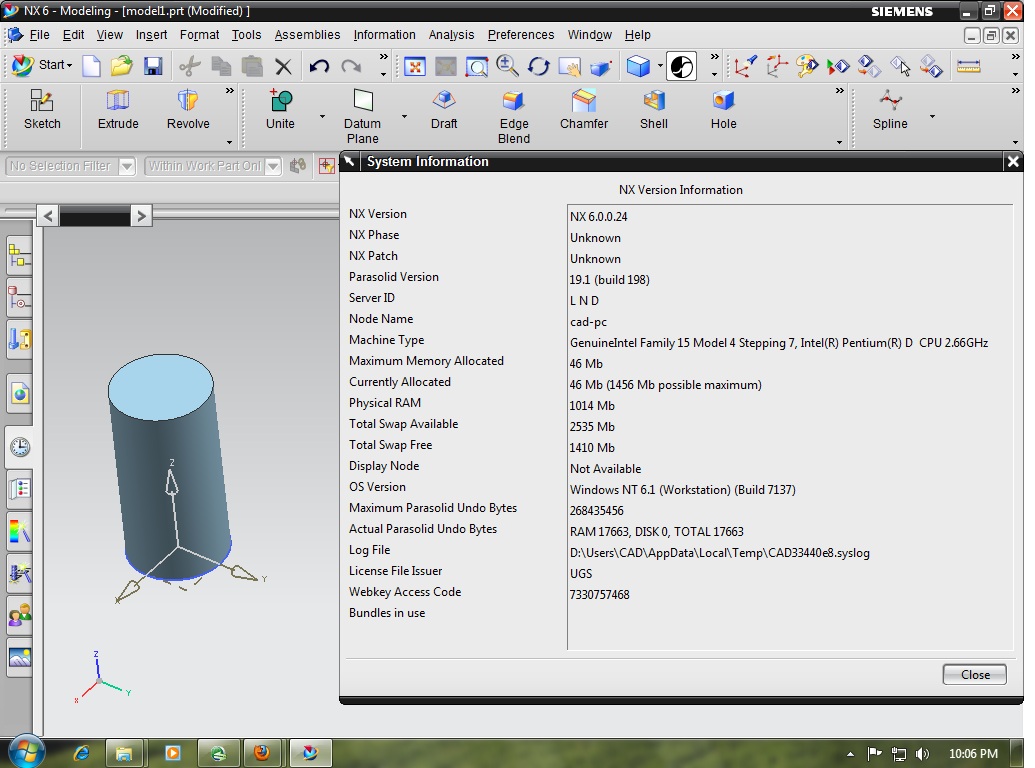 Hope that this will help you to run this great software in a great Windows.
Hope that this will help you to run this great software in a great Windows. Let me know if you have any issue during installation or running.
Want to make free worldwide calls. Try this
Mechical: Install Ug Nx 6 X32 Bit In Windows 7 X64 Bit.(Step By Step Guide) >>>>> Download Now
ReplyDelete>>>>> Download Full
Mechical: Install Ug Nx 6 X32 Bit In Windows 7 X64 Bit.(Step By Step Guide) >>>>> Download LINK
>>>>> Download Now
Mechical: Install Ug Nx 6 X32 Bit In Windows 7 X64 Bit.(Step By Step Guide) >>>>> Download Full
>>>>> Download LINK Np